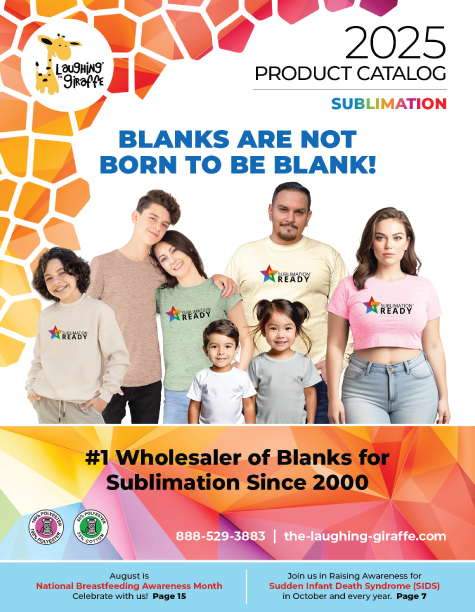Welcome to The Laughing Giraffe® blog! In this article, we will guide you on how to personalize a baby beanie hat using heat transfer vinyl for standard 100% cotton beanies and sublimation for 100% polyester beanies.
Don’t forget to share this helpful article with your friends, and stay up-to-date on the latest tutorials from The Laughing Giraffe® by subscribing to our email newsletter.
Baby beanie hats are adorable accessories that keep your little ones warm and stylish. However, sometimes you want to add a personal touch to make them even more special. That’s where personalization comes in!
Whether you’re looking to make a special holiday gift, baby shower gift or just want to add a personalized touch to your baby’s wardrobe, these methods will help you achieve the perfect look.
Heat pressing a custom transfer onto a baby beanie may seem simple, but it can be more challenging than you might expect. This is especially true when the beanie has a folded cuff, as applying the transfer onto the outside of the beanie requires some additional steps and preparation.
In this post, we will show you how to properly apply heat transfer vinyl onto a 100% cotton beanie with a folded cuff, as well as how to apply a sublimation transfer onto a white 100% polyester beanie.
Explore our charming selection of beanie hats for both boys and girls at The Laughing Giraffe®. Don’t miss out on the opportunity to save up to 70% off retail prices on our wholesale baby beanie hats by signing up for a free wholesale account today.
Although these materials are different, many of the principles for properly applying transfers onto beanies are similar, making these techniques useful for a variety of materials. Let’s get started!
Step-by-Step Guide: Using Heat Transfer Vinyl to Personalize a Baby Beanie Hat
To begin customizing your 100% cotton baby beanie with heat transfer vinyl, start by measuring the beanie, including areas like the cuff, using a ruler. These measurements will help you scale your graphics to the appropriate size for your beanie.
In this example, we will cut and apply a simple line of bold text to the cuff of the beanie using HTV.
What is Heat Transfer Vinyl?
Heat transfer vinyl is a popular method for personalizing fabric items, including baby beanies. It involves cutting designs out of vinyl sheets and then using heat to transfer them onto the fabric. Heat transfer vinyl allows for intricate and colorful designs to be added to fabrics quickly and easily. With a variety of vinyl colors and designs available, heat transfer vinyl is an excellent way to add a personal touch to your baby’s wardrobe.
Tip: For the best results on stretchy fabric, it’s recommended to use thick fonts or graphics as they will maintain their shape.
After choosing your desired design, you can proceed to transform them into heat transfers that are ready to be pressed.
Initially, we will demonstrate how to trim and utilize Siser’s EasyWeed® heat transfer vinyl on a baby beanie by utilizing Cricut’s Design Space software and a Cricut Maker, in order to simplify the process.
Please bear in mind that despite utilizing the Cricut Maker and Design Space software, the majority of the steps can still be relevant and utilized for other machines and software.
Let’s move into Cricut’s Design Space
Load your sheet or roll and go to your send tab to configure the following setting for EasyWeed
- Select Material
- Blade Depth
- Speed
After your vinyl cutter has finished cutting, you can proceed to trim and weed out any excess material. Once completed, your graphic will be prepared for application onto the beanie.
Switch on your heat press and adjust it to 15 seconds at 310 degrees Fahrenheit, using moderate pressure. You may need to place a pressing pillow under the lower platen of the machine to raise the pressing area.
After your heat press has reached 310 degrees Fahrenheit, take your baby beanie and flip it inside out, placing it in an upside-down cone shape. The vinyl transfer should be positioned at the top center of the beanie, which will eventually serve as the folded cuff.
Once the heat transfer is correctly positioned, cover it with a protective sheet made of Teflon and then press.
After 15 seconds, open the heat press and let the vinyl heat up. If you’re using the HeatPressNationSignature Pro with Auto-Open and Sure Pressure, the machine will lift automatically once the 15 seconds are over.
Remove the carrier sheet by peeling it off. Flip your beanie cap back to its original position, and it will now be ready for your little one to wear.
Step-by-Step Guide: Using Sublimation to Personalize a Baby Beanie Hat
We will now move over to personalizing our 100% polyester baby beanie through sublimation.
The advantage of sublimation is that you can print graphics and images without worrying about the design deteriorating or the requirement of a cutting machine such as a vinyl heat transfer.
What is Sublimation?
Sublimation printing is another popular method for personalizing fabric items, including baby skully caps. It involves printing a design onto a special sublimation paper and then using heat to transfer the design onto the fabric. Sublimation printing allows for high-quality and detailed designs to be added to fabrics, with vibrant colors and sharp details and is a permanent process, meaning the design will not crack, peel, or fade over time.
To create our sublimation transfer, we’ll use Adobe Illustrator. However, if you prefer, you can use another graphic design platform such as Canva.
In our example, we’ll be utilizing the Sawgrass SG1000 sublimation printer. Proceed to the Sawgrass Print Manager and configure the following settings.
Material Tab
- Substrate: Polyester
- Print Quality: High Quality
- Paper: TexPrint-R
- Mirror Option: Checked
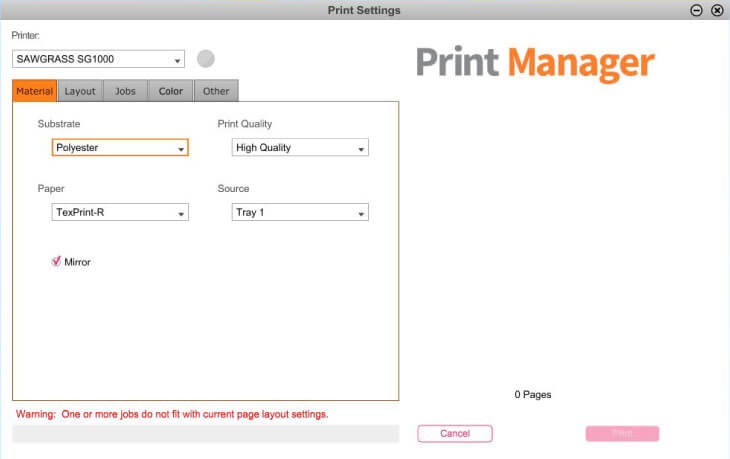
Color Tab
- Color Mode: Vivid*
* As we are using illustrations and text, we’ve opted for the Vivid color mode. If you plan on using a photograph with intricate details, it’s recommended to switch to the Photographic Color mode.
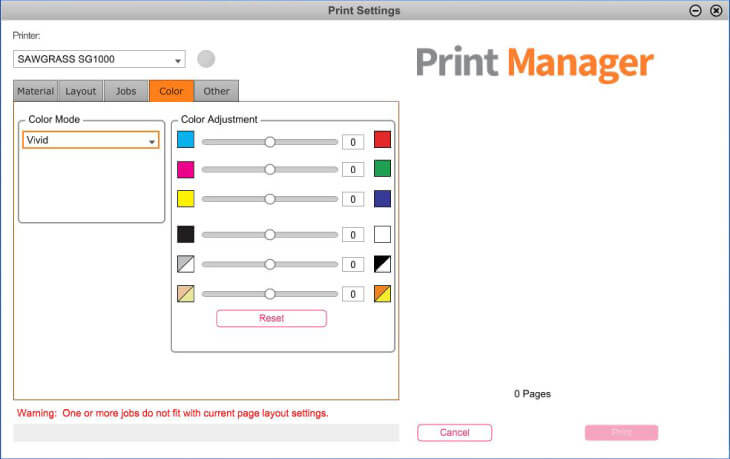
Jobs Tab
- Use the Width or Height dial to adjust the size of your graphic to fit your beanie.
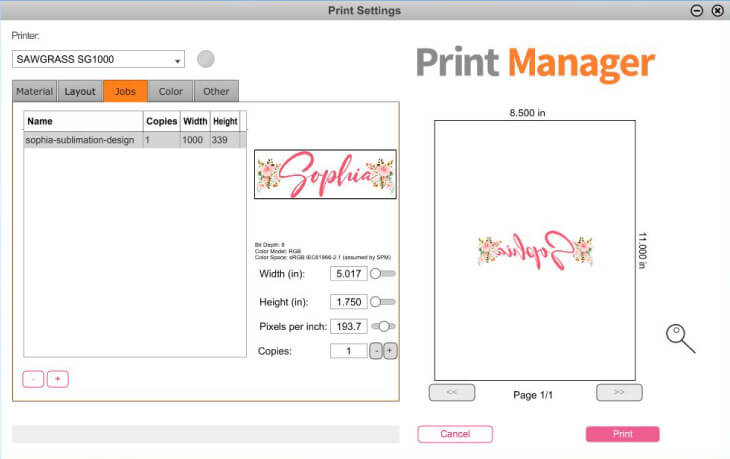
Once you’ve completed all the necessary steps, click on the Print button.
We’re using The Laughing Giraffe®’s 100% polyester baby beanie. To ensure proper transfer, we’ll set our heat press to 380 degrees Fahrenheit for 30 seconds with medium pressure.
However, it’s recommended to check with your garment manufacturer for their recommended sublimation heat press settings.
Throughout the process, it’s important to use the pressing pillow to add height to your print area. Additionally, we recommend placing a sheet of parchment paper on top of the pillow to prevent dye from bleeding onto your machine and pillow.
It’s time to position your sublimation transfer onto the baby beanie. Use heat transfer tape to secure your design in place and prevent it from shifting during the transfer process.
Here’s a helpful tip: To avoid dye migration, consider placing an additional sheet of parchment paper inside the beanie before starting the transfer process.
Cover the baby beanie with a sheet of parchment paper and press it for 30 seconds to complete the transfer process.
To avoid sublimation ghosting, carefully open your heat press to prevent the sublimation paper from shifting.
What is Sublimation Ghosting?
This problem can occur when the paper used for sublimation shifts while you’re opening the heat press, and the sublimation process hasn’t finished.
We’ve come to the end of our guide on how to personalize a baby beanie hat. We’d love to see the custom beanies you create, so don’t hesitate to share them with us and our community by joining The Laughing Giraffe® Facebook group.
Discover a world of possibilities for your next HTV or sublimation project with The Laughing Giraffe®’s blank apparel collection. As a leading wholesale supplier of children’s blank apparel, you can trust us to provide you with high-quality and reliable products. Stay informed about our latest promotions, new product releases, and personalized clothing tips from our expert team by following us on Instagram and Facebook.